
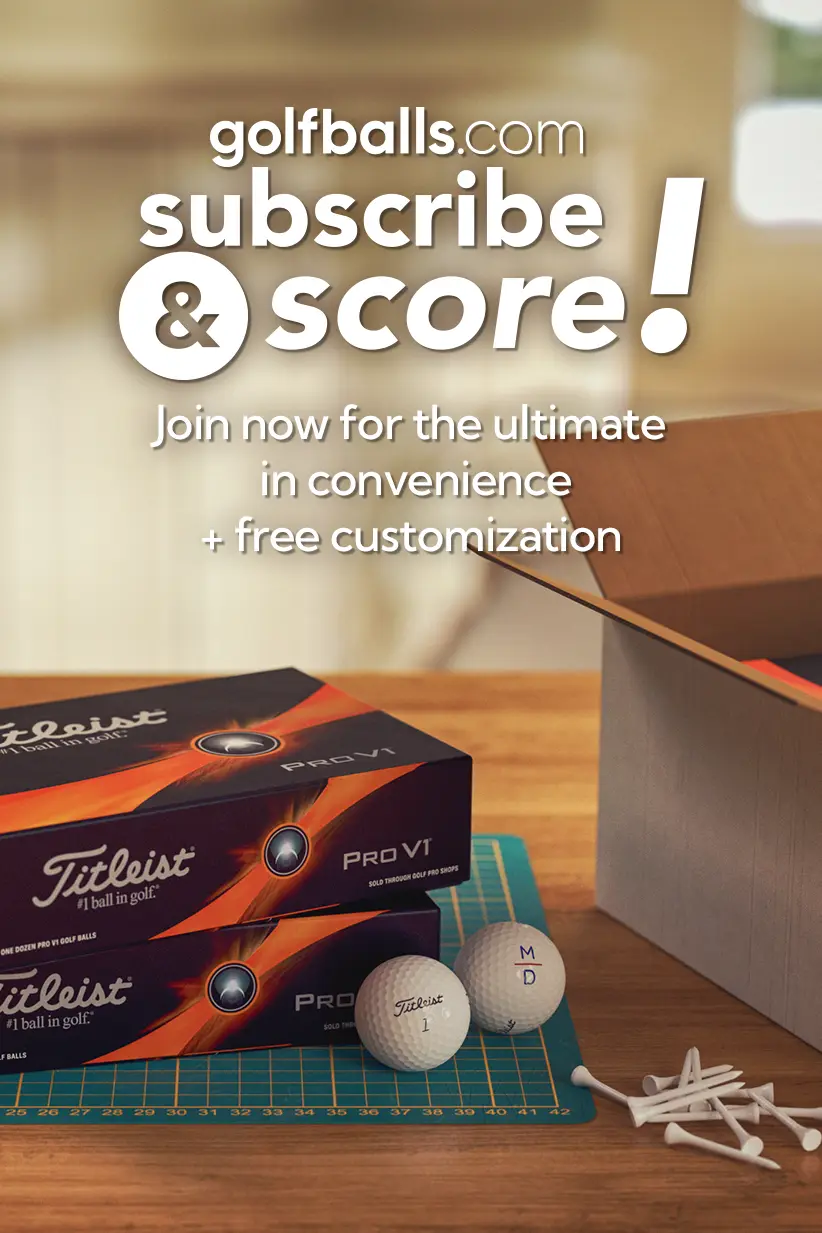
The Ultimate in Golf Subscription
Save time and money by receiving your favorite golf balls automatically delivered straight to your door! Subscribers always receive free customization on all subscription orders. You're free to set your delivery frequency and you cancel or pause at any time.
How It Works
- Select your favorite Golfballs.com products.
- Choose your preferred delivery schedule.
- Your products arrive when you need them.
Free Customization Bonus
- Select your favorite customization options.
- Receive your items.
- Impress your friends.
How it works...
Select an item to subscribe to.
Look for the 'Subscribe & Score' logo and choose from a huge selection of golf balls, accessories and more from the best brands in golf.
Set your desired quantity and delivery frequency - Select how many of each item you would like to receive and whether you want monthly or every-other-month.
We will email you prior to your delivery, allowing you to make changes or updates.
Activate your subscription.
That's it!
Your "Subscribe and Score" subscription will be activated and you'll get your golf gear delivered right to your door!
Subscribe and Score Benefits
*Does not apply to Titleist Golf Balls. Discounted customization charge required.
Certain promotions may not be applicable to be combined with a subscription.
Your credit card will be charged only when your order is shipped.
Frequently Asked Questions
- First, select the golf ball of your choice and while on the product page, select the 'Subscribe & Score' option. Not all golf balls are eligible for the Subscribe & Score program.
- Next, select the desired quantity (in dozens) in which you would like to subscribe. A minimum of 2 dozen is required.
- Then, select the frequency in which you would like to receive your golf balls.
- Finally, click on the 'Add to Cart' button and complete the checkout process to begin your subscription.
- Visit the Subscription Management page.
- Locate the delivery that you would like to skip and click on the 'Edit / Skip' button underneath the product image.
- Follow the on-screen instructions to skip your next delivery. Your next box will ship on the next advertised delivery date.
- Visit the Subscription Management page.
- Locate the delivery that you would like to change and under the 'Delivery every:' section, click on the link that states the current frequency (just to the left of the orange price).
- Follow the on-screen instructions to change your delivery schedule. Your next box will ship on the next advertised delivery date.
- Visit the Subscription Management page.
- Locate the delivery that you would like to change and under the 'Quantity:' section, click on the link that states the current quantity (just to the left of the frequency section).
- Follow the on-screen instructions to change your desired quantity that your next box will contain.
- Visit the Subscription Management page.
- Towards the top of the page, click on the red 'Cancel Subscriptions' button.
- Follow the on-screen instructions to cancel your subscription.
It is common for the prices of certain products to change for a variety of reasons. In the event that a product in which you are subscribed to either increases or decreases, you will be charged for the current price that is listed on the website at the time your next subscription box ships to you.
Prior to your next subscription shipment, you will receive an email notification that outlines the current product(s) that you are subscribed to, along with the current price of those products. If you no longer wish to subscribe to any product due to a price change or any other reason, you may cancel your subscription at any time, by visiting your Subscription Management page.
Sometimes certain products are not available at the time your next subscription box is ready to ship. There are two main reasons in which this might happen:
A Product is Temporarily Out of Stock
Due to normal inventory fluctuations, certain products become temporarily out of stock. When this happens, we usually plan on receiving more of these products and can fulfill your subscription delivery at a future date. In this case, you will have two options from which to choose:
- Delay your current delivery until the product is available, in which we will process your subscription at the time we receive more inventory of the product.
- Skip your current delivery to predetermined time, in which we will process your subscription at that time where hopefully the product(s) are now available.
A Product is Discontinued or No Longer Available
It is possible that a product in which you are currently subscribed to is no longer available and is discontinued by the manufacturer. In this case, you will have the option to edit your subscription and change the product to a current model.
In any of the instances listed above, you will receive an email notification prior to your shipment that will identify which of the current product(s) that you are subscribed are no longer available. You may visit your Subscription Management page to make your necessary changes. You may also cancel your subscription at any time.